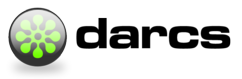Using/Rebase
Current documentation about darcs rebase, needs to be updated.
Rebase design
Use cases:
Merging (without conflicts)
- this includes maintaining a local set of patches on top of upstream, e.g. for tweaks or for quilt-like handling
Making a change in a patch which other patches depend on
(perhaps) recovering from repo corruption
Reordering dependent patches
Design
‘darcs rebase start’ temporarily places the repo in a special state, indicated by ‘rebase-in-progress’ in _darcs/format. This is necessary because a rebase will typically be an long-running operation where the user needs to stop and resolve conflicts etc in the middle.
A repository with a rebase in progress (“a rebasing repository”) supports an extra kind of patch, “suspended” patches. This is implemented by having all patches be embedded into a new datatype, Rebasing, which has two constructors, Normal and Suspended. The on-disk format of “Normal” is just like the underlying patch, so a standard repository can be converted into a rebasing repository for just by updating _darcs/format. In the reverse direction, a rebasing repository with no suspended patches can also be trivially converted into a standard repo.
From the point of view of the underlying code, patch theory, etc, any number of suspended patches can exist in a rebasing repository. However for UI simplicity, the top-level command maintains precisely one of these patches:
data ReadRebasing p wX wY where
ReadNormal :: p wX wY -> ReadRebasing p wX wY
ReadSuspended :: Suspended p wX wY -> ReadRebasing p wX wY The type of Suspended reflects the fact that a suspended patch can be inserted anywhere in the repository as long as the starting context is ok:
y
|suspended
|
|
-----------------|-----------
normal patches x more normal patches
The contents of a suspended patch is a list of “rebase items”:
data RebaseItem p wX wY where
ToEdit :: Named p wX wY -> RebaseItem p wX wY
Fixup :: RebaseFixup p wX wY -> RebaseItem p wX wYA rebase item can either be a normal patch that is being edited, or it can be a fixup patch. Patches that are being edited will eventually make their way back into the repo as normal patches, whereas fixup patches are just there to make the contexts match up properly. Fixup patches are kept minimised; they are commuted towards the end, and any fixup patches at the very end of the suspended patch are dropped as they are no longer needed for the context of a patch being edited.
A suspended patch commutes freely with normal patches, by adding fixup patches to adjust the starting context of the suspended patch:
(Normal p);(Suspended q) <-> (Suspended (Fixup p;q));(Normal p)
(Suspended q);(Normal p) <-> (Normal p);(Suspended (Fixup p^;q))If the suspended patch is at the end of the repository, it is easy to “shuffle” patches into it:
(Normal p);(Suspended q) --> (Suspended (Editing p;q))The reverse transformation is also easy, but there is an important caveat: all patches for editing must be given a new identity when they are “shuffled out”. This is because once inside a suspended patch any patches for editing may have their contents or dependencies changed in ways that makes them incompatible with their old identities.
What about Fixup patches? Consider the following situation:
Suspended (Fixup p1;Editing p2;q)Suppose we want to shuffle out p2. Note that p1 doesn’t commute with p2; if it did it would have been moved past p2.
The way we deal with this is to treat this as a merge, and present the resulting conflicts to the user to resolve:
merge(p1^, p2) ==> p1mgd^, p2mgd
-/
/|
/ resolution
p2mgd /
-------------->
| |
| |
p1 | | p1mgd
| |
| |
| |
v v
-------------->
p2We put effect(p2mgd) in the repo, leave Fixup(effect(p1mgd)) in the suspended patch, and apply resolution to the working copy.
It is this operation that leads to a change in identity being required for p2. In addition, anything in the suspended patch that depends on p2 must also have its identity changed because of the change to p2. To simplify things, we assume that any patches for editing are tainted in this way, even though it might be the case that some aren’t (e.g. a patch that has just been shuffled in). This is reasonable because for any patch where tainting could have been avoided, the patch could simply have been left outside the suspended patch in the first place.
Common tasks
Deep amend-record
If we want to amend-record X, but there are some patches that depend on X:
- shuffle in all the patches that depend on X
- amend-record X
- shuffle out the patches, if necessary resolving conflicts as we go
The overall effect of 2) will be to introduce a Fixup patch that reflects the changes that were added to X. It is this Fixup patch that may cause conflicts to appear.
Merging without conflicts
If we want to update a long-lived branch to latest “head” without having conflicts:
- create the following repo (how to do this is still an open question, perhaps multi-head repos?):
| conflicting patches from branch
|
|
---------------------------------------------|-------------------
non-conflicting patches from head and branch conflicting patches from head
at this stage there are no fixups.
- commute the suspended patch to the end:
| conflicting patches from branch
|
|
| fixups
head + non-conflicting patches branch |
-----------------------------------------------------------------
shuffle out the patches, resolving conflicts as you go
TODO (TODO: update this TODO)
Testing
Figure out the proper command set for users, e.g.
naming of existing things, e.g. shufflein/shuffleout (or do we keep them at all)
aggregate commands:
shuffleout until conflict
deep amend-record
pull straight into rebase context
Manipulation inside suspended patch?
obliterate
insert fixups manually (advanced) as commuting will tweak what’s in there
reordering (or perhaps on shuffleout)
Changes command for viewing suspended patch
Need to make arguments accepted consistent with other similar commands
- e.g. matching options for shuffleout
On shuffleout, what should happen to
patch name - optionally automatically transform it? (note that we always change either the date or the salt)
explicit patch dependencies - definitely need to do something here as the old ones may not exist
Repository representation
suspended patches in one file will not scale that well, do we care?
could use an inventory instead with more effort in the repo internals code
Should the suspended patch always be forced to the end?
Bugs
It seems to be possible to get a messed up unrevert context. I guess this ought to be in the witnesses…
darcs pull/clone can setup a suspended patch in a remote repository, without setting the right format
rebase patches seem to parse as empty rather than failing when found unexpectedly
Should we detect when we seem to already have a related (by amendment) copy of a patch being pulled
- obviously this would be a heuristic
Some helpful messages:
“You have n patches left to unsuspend”
“About to suspend a conflict, this may be unpleasant to unsuspend”
“About to unsuspend an empty patch, just delete it?”
when rebase-in-progress, darcs pull defaults to skipping conflicts - “skipping conflicts during a rebase, use rebase pull to handle this”
- should we allow –no-skip-conflicts to override?
User story simple version
Starting point is two repositories, your BRANCH and the UPSTREAM repo.
- Your branch has patches 1
- UPSTREAM has patches U1 U2 U3
- U2 conflicts with 1
You are in BRANCH, and at first you try darcs pull (from UPSTREAM) but there are conflicts :-( So you do it another way; you instead try darcs rebase pull
$ darcs rebase pull
U1 stuff
Shall I rebase pull this patch? [yn...] y(intermediate state 1 U1)
U2 stuff
Shall I rebase pull this patch? [yn...] y(intermediate state U1 U2 then suspended X 1) <– X == U2^1 the conflict
U3 stuff
Shall I rebase pull this patch? [yn...] y(intermediate state U1 U2 U3 then suspended X’ 1’) X’ == U2^1’ <– conflict
darcs rebase in progress; 1 patch suspended
do 'darcs rebase unsuspend'Great! Now it’s time to try unsuspend our patch
darcs rebase unsuspend
X stuff <-- ??? UI to be decided
... <-- some kind of marker [UI to be decided]
1 stuff
Shall I unsuspend this patch? [yn...] y <-- TODO: more helpful wording?
[1 does not commute with X]
darcs rebase in progress; edit your working dir and do 'darcs amend-record'(intermediate state : do merge of X’^ with 1’; get back 1’’ and X’^’ plus R) NB:
- 1 has a new patchinfo due to use of unsuspend
- 1 only has the effect of the conflict; no conflictor just prims
(intermediate state : 1’ appended, so U1..U3 1’; working is R)
$ vim src/foo.c <-- user resolves the conflict
$ darcs amend-record <-- plain old amend-record
Darcs rebase complete!Hooray!
User story advanced version
Starting point is two repositories, your BRANCH and the UPSTREAM repo.
- Your branch has patches 1 2 3.
- UPSTREAM has patches U1 U2 U3
- U1 conflicts with 2 – we call this conflict Y <– what does that mean?
- U2 conflicts with 1 – we call this conflict X
- 3 depends on 1
You are in BRANCH, and at first you try darcs pull (from UPSTREAM) but there are conflicts :-( So you do it another way; you instead try darcs rebase pull
$ darcs rebase pull
U1 stuff
Shall I rebase pull this patch? [yn...] y(intermediate state 1 3 U1 then suspended Y 2) <– no conflict between 1,3/U1 so no suspending
U2 stuff
Shall I rebase pull this patch? [yn...] y(intermediate state U1 U2 then suspended X 1 3 Y 2) <– 1;3 were prepended
U3 stuff
Shall I rebase pull this patch? [yn...] y(intermediate state U1 U2 U3 then suspended X 1 3 Y 2) [primes omitted for sanity]
darcs rebase in progress; 3 patches suspended
do 'darcs rebase unsuspend'Great! Now it’s time to try unsuspend our patches
darcs rebase unsuspend
X stuff <-- ??? UI to be decided
... <-- some kind of marker [UI to be decided]
1 stuff
Shall I unsuspend this patch? [yn...] y
[1 does not commute with X](intermediate state : do merge of X^ with 1’; get back 1’’ and X’^’ plus R) (intermediate state : 1’ appended, so U1..U3 1’; working is R)
$ vim src/foo.c <-- user resolves the conflict
$ darcs amend-record <-- plain old amend-record
Darcs rebase still in progress; 2 patches suspended.
do 'darcs rebase unsuspend'(intermediate state : U1..U3 1’‘) NB: now 3 depends on 1’’
darcs rebase unsuspend
X stuff <-- ??? UI to be decided
... <-- some kind of marker [UI to be decided]
3 stuff
Shall I unsuspend this patch? [yn...] n <-- !!! (cherry picking goodness)
Y stuff <-- ??? UI to be decided
... <-- some kind of marker [UI to be decided]
2 stuff
Shall I unsuspend this patch? [yn...] y
darcs rebase in progress; edit your working dir and do 'darcs amend-record'
$ vim src/foo.c <-- user resolves the conflict
$ darcs amend-record <-- plain old amend-record
Darcs rebase still in progress; 1 patches suspended.
do 'darcs rebase unsuspend'Now the users decides that 3 is not worth the trouble…
$ darcs rebase obliterate
X stuff
...
3 stuff
Shall I obliterate this suspended patch? [yn...] y
1 suspended patch obliterated
Darcs rebase complete!Hooray!
Status of Rebase
What is rebase?
Conceptually, rebase is a sophisticated version of the “diff and patch” approach that people are sometimes driven to when they need to make changes to patches which are depended on by other patches in a darcs repository. With rebase, patches can be held in a “suspended” state for a period of time. Crucially, rebase is built on the darcs patch handling code and it can use this to avoid any of the fuzziness associated with applying diffs to a changed tree - it keeps track of how the tree has changed. It also means that patches that can’t be expressed naturally as diffs (e.g. file move, token replace) do not lose information.
Where do I get it?
rebase is available since darcs 2.10
What’s the current status
It’s been released, but it’s still a bit raw, needs better documentation and there are various outstanding features to write.
What can I do with it?
Rebase is primarily intended for two scenarios, though it may well find other uses over time.
“Deep” amend-record, where the patch to be amended other patches depending on it.
Doing a merge without conflicts, by editing the conflicts out of the patches in one branch of the merge. This is important for long running branches where conflicts can get out of hand over time.
As with amend-record, changing a patch with rebase means that its identity changes. This also applies to all dependencies of the patch.
How do I use it?
To suspend a patch from the repository, use
darcs rebase suspend
If the patch has other patches depending on it, these must be suspended too. The normal rules of interactive selection and dependencies apply here.
To restore a suspended patch, use
darcs rebase unsuspend
When a patch is unsuspended, it is given a new identity. This means that once a patch has been suspended, you are committed to changing its identity.
To pull patches from a remote repository, suspending any local patches that will then be in conflict, use
darcs rebase pull
There is an obvious asymmetry to this command in that we cannot choose to suspend the remote patches instead. This is mainly because suspending the local patches is easiest to implement.
Recipes
Deep amend-record
- darcs rebase suspend –patch ‘patchname’
- [answer ‘y’ to all patches] or
- darcs rebase suspend
- [answer ‘w’ to all patches until you get to the one you want, then ‘y’, then ‘d’]
- darcs rebase unsuspend
- [select the first patch, which will be the one you want to amend-record]
- darcs amend-record
- [edit the patch as required]
For each remaining suspended patch,
darcs rebase unsuspend
There may be conflicts caused by the amendment. In this case, resolve the conflicts and use darcs amend-record to update the newly unsuspended patch.
Merge from upstream
- darcs rebase pull upstream
- [select the patches to pull, then answer ‘y’ to each patch that is offered for suspending]
as with deep amend-record, iterate ‘darcs rebase unsuspend’ along with conflict resolution where necessary until done.
Re-rebase some work
TODO: either clarify or kill
Scenario: X works on a branch, you rebase it, X continues working on that branch
- get X-branch-2
- suspend all X-branch-2 patches
- pull X-branch-1 (the nice rebased patches)
- rebase obliterate the X-branch-2 patches
Regrouping patches aiming for clean results
TODO: either clarify or kill
Scenario: patch has lots of pieces that you’d like to redistribute over previous patches, but you’re not entirely clear on which pieces go where, so you need a bit of trial and error (compiling) to figure out where.
Basic idea: maintain a WIP patch that you suspend/unsuspend/unrecord/re-record as you go. If you have a bit of patch that you know you want to add to an existing prior patch, suspend stuff on top, amend the patch you want.
Notes
Currently any explicit dependencies will be dropped (and you will be warned) when unsuspending a patch.
The suspended patches are stored in a special patch in the repository. As the patch description warns you, do not operate on this patch directly or bad things will happen.
TODO (TODO: update this TODO)
Handle explicit dependencies properly.
add ‘darcs amend-record –suspend’ or similar to simplify the deep amend-record workflow
allow force-reordering of dependent suspended patches
Lots more!
Contact
Please send feedback to darcs-users@darcs.net (you need to be subscribed) or to ganesh@earth.li