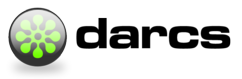Frequently Asked Questions (Performance)
General performance questions
Is the exponential merge problem fixed yet?
Answer from 2012-08-02
No.
Darcs 2 (introduced in 2008-04) reduces the name of scenarios that will trigger an exponential merge. Repositories created with Darcs 2 should have fewer exponential merges in practice. For older repositories, see Should I convert my repository to the Darcs 2 format?.
Darcs 2.10 introduces the feature darcs rebase that helps you to avoid situations that trigger an exponential merge.
Fixing the underlying patch theory problems will potentially take us a very long time, but we are working on it.
How can I make darcs go faster?
Use the latest Darcs
New releases of Darcs often include performance improvements.
Upgrading from Darcs 1 (on both client and server sides) to Darcs 2.x will reduce the number of ssh-connections to at most 2 (this has an added bonus of not making you type your password a lot!). Moreover, a global cache is created in .cache/darcs (.darcs/cache before darcs 2.10), making clone and pull commands faster.
If you can’t convince the remote end to make Darcs 2 available, you can set up connection sharing on the SSH level by adding this to you ~/.ssh/config:
Host *
ControlMaster auto
ControlPath ~/.ssh/master-%r@%h:%pAlso, large or complex conflicts can cause darcs 1 to use an exponential amount of CPU power to solve the problem, giving the appearance that darcs is “spinning” or “hanging”. Darcs 2 mostly avoids the problem in practice, but you should use the new darcs 2 format repositories instead. See Conflicts FAQ for details.
Use the lazy clone feature
If you know that the remote repository will remain available, you should consider using the darcs clone --lazy feature to clone it. This will only fetch the data which is strictly necessary for darcs to copy the repository, and fetch any future patches only on demand.
Use a local hard disk
Your darcs global cache (.cache/darcs since darcs 2.10, .darcs/cache before) should live on a local drive. If your home directory is on NFS (for example), it may be a good idea to do something like
mv ~/.darcs /my/local/disk/
ln -s /my/local/disk/.darcs .Tag your repository
The first issue is that darcs may be attempting to retrieve all patches in the remote repository from the last tag. Here are some things to try.
- Look in the
_darcs/hashed_inventoryfile of the remote repository. How many patches are there in that inventory? These are all patches that darcs is liable to retrieve, even if you already have them. - What happens when you create a tag in the remote repository or push it over? By rights, the size of the inventory should drop to zero (starting from the tag you just pushed). If not, upgrade to a later version of Darcs. In the meantime,
darcs optimize reordershould fix it, emptying out your inventory.
Check for network problems
- See if the same darcs operation is significantly faster when dealing with a repository that is on the same machine.
- If you are using ssh, check how long it takes to make a single SSH connection. If you are using a darcs 2 client on both ends, you automatically get SSH connection sharing, so this should not be an issue.
Check for conflicts
Finally, do you have any conflicts or merging to do? If so, you may be dealing with the infamous exponential time conflicts bug (for example, if you a series of nested conflicts, or you have two large and identical darcs patches to merge). See the Conflicts FAQ for a possible workaround to this. But note that this should only affect you if you are actually merging patches. If you are just pushing to or pulling from the trunk without any merging, you are not dealing with a conflicts issue.
Talk to the Darcs Team!
We’re interested in improving Darcs performance. We think that we’ve been making some good progress, and we want to hear back from you if you are experiencing any slowness so that we can have a better idea what to fix.
Please contact us at darcs-users@darcs.net
How well does darcs scale?
There are three directions in which a VC system can scale: long histories, a large source tree, and large single commits.
Darcs scales well in the first direction, if you know what you’re doing. In other words, Darcs should have no problem dealing with 10 years of history and tens of thousands of commits, although it might require some manual intervention every few months (darcs optimize clean). Making sure to tag regularly also helps with this sort of scaling.
In the other two directions, darcs now scales moderately well, due to recent improvements. Darcs should be able to handle a repository the size of the linux kernel, and should be able to handle patches that make changes of the size of the linux kernel.
My repository is becoming big, how can I reduce its size?
Run darcs optimize clean.
How do I recover from darcs hanging?
On repositories with darcs 1 semantics (when darcs show repo shows darcs-1 in the Format: line`), darcs has been known to ‘spin’ and take a tremendously long time to complete certain tasks. Although rare, it’s useful to know how to recover from such a situation.
If you can’t wait for darcs to finish, you should be able to safely use Control-C to cancel the operation and try another approach. Unless you are doing one of the un- commands at the time, you shouldn’t be able to mess up your repo. You may need to clean up a lock file named _darcs/_lock (documented elsewhere on the wiki), and run darcs check and darcs repair to check and repair any inconsistencies that may have developed.
darcs clone issues
darcs pull issues
darcs pull hangs after asking me what patches I want
This may be related to the infamous exponential merge problem. Have a look at the conflicts FAQ for more help
darcs record issues
darcs record runs out of memory!
Do you have a single very large patch? As of now, darcs does not cope very well with large patches (see issue80). The typical case that bites people is trying to recursively import your entire repository with darcs add -r .. As a workaround, try recording in smaller chunks.
darcs record takes forever
What is the size of your pending patch?
ls -lh _darcs/patches/pendingIf it is very large (say, over 2MiB), it may be worthwhile to try again with a clean pending
mv _darcs/patches/pending _darcs/patches/pending.bakN.B. this will make darcs become unaware of any add/remove/replace actions that have been performed (any changes to the working directory will still be present though).
Darcs’s poor handling of the “pending patch” is one performance area that we need to work on improving.