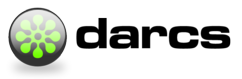Frequently Asked Questions (Darcs1 Conflicts)
- Everyday conflicts
- Problems with conflicts
- Hidden Conflicts
- Darcs 2.0
- See also
This page covers a known problem with the old repository format. If you are using a recent repository format, see ConflictsFAQ.
Everyday conflicts
Conflicts typically happen when the same part of the file is edited in two (or more) repositories independently. This occurs all too frequently when working with many developers. In this section, we show the basic techniques for dealing with so-called everyday conflicts. See the next section for a discussion on the more tricky nested conflicts which triggers darcs 1.x’s notorious exponential time behaviour.
Pulling or applying conflicting patches
When pulling patches that conflict each other (e.g., change the same part of the file) Darcs detects the conflict and marks it in the repository content. It then lets the user resolve the problem.
R1 $ darcs pull ../R2
Pulling from "../R2"...
Fri Oct 26 00:09:09 EEST 2007 pessi@invalid
* P1
Shall I pull this patch? (1/1) [ynWvpxqadjk], or ? for help: y
We have conflicts in the following files:
./text
Finished pulling and applying.
R1 $ darcs whatsnew
{
hunk ./text 3
-3 a
+v v v v v v v
+3a a
+3b second
+*************
+3a the
+3b third
+^ ^ ^ ^ ^ ^ ^
}
R1 $The other Darcs commands adding patches to repositories ({{{darcs push}}} or darcs apply) do not allow conflicting patches by default. You can use --allow-conflicts or --mark-conflicts options with darcs apply, however.
You can push a conflicting patch if you also push a patch resolving the conflict at the same time. (But see HiddenConflicts.)
How do conflicts behave?
When you pull patches that conflict with patches in your local repository, Darcs marks them for you as shown above. The command darcs revert will remove the conflict marking and back up to state before conflicting patches:
R1 $ darcs revert --all
Finished reverting.
R1 $ cat text
1 This
2 is
3 a
4 test
R1 $The conflict is not resolved after darcs revert command, however, it is just not marked.
As you might have noticed from behavior of darcs revert Darcs does not let the conflicting patches to change the state of the repository. The conflicting parts of the patches are commuted so that they have no effect on the repository state.
R1 $ darcs push ../R2
Wed Oct 24 19:11:03 EEST 2007 Martti.Mela@org.invalid
* P1
Shall I push this patch? (1/1) [ynWvpxqadjk], or ? for help: y
darcs failed: Refusing to apply patches leading to conflicts.
If you would rather apply the patch and mark the conflicts,
use the --mark-conflicts option to apply.
There are conflicts in the following files:
./text
R1 $The confusing output suggesting --mark-conflicts option is because darcs push consists internally of the darcs send command run in source repository and the darcs apply command run in target repository.
- The confusing output is considered a user interface bug and will be fixed in a future version of darcs.
- EYK
I’ve reverted or edited the conflict markers away! How do I find the
conflicts now?
The darcs mark-conflicts command ({{{darcs resolve}}} in darcs 1.0.9 or earlier) can be used to search and mark the existing unresolved conflicts:
R1 $ darcs mark-conflicts
This will trash any unrecorded changes in the working directory.
Are you sure? [yn]y
Finished marking conflicts.
R1 $ darcs whatsnew
{
hunk ./text 3
-3 a
+v v v v v v v
+3a a
+3b second
+*************
+3a the
+3b third
+^ ^ ^ ^ ^ ^ ^
}
R1 $Please note that darcs mark-conflicts will revert all unrecorded changes before marking - just like darcs revert --all but without possibility to unrevert your changes. If you have your own unrecorded changes run darcs revert before running darcs mark-conflicts.
Conflicts are also stored in the patch files, and they can be seen on darcs changes -v output. The conflict is marked with merger 0.0 {}.
R1 $ darcs changes -v
Fri Oct 26 00:09:09 EEST 2007 pessi@invalid
* P1
merger 0.0 (
hunk ./text 3
-3 a
+3a a
+3b second
hunk ./text 3
-3 a
+3a the
+3b third
)
Fri Oct 26 00:07:44 EEST 2007 mela@invalid
* M1
hunk ./text 3
-3 a
+3a a
+3b second
Fri Oct 26 00:07:15 EEST 2007 mela@invalid
* P0
addfile ./text
hunk ./text 1
+1 This
+2 is
+3 a
+4 test
R1 $The darcs changes -s output also indicates the named patches and files that have conflicts with exclamation mark:
Fri Oct 26 00:09:09 EEST 2007 pessi@invalid
* P1
M! ./text -2 +1
Fri Oct 26 00:07:44 EEST 2007 mela@invalid
* M1
M ./text -1 +2
R1 $The darcs changes -s is buggy (in Darcs 1.1 and earlier). With bad enough conflicts, it does not always show the conflicting files at all.
Unfortunately, you have to figure out which are the other patches involved in the conflict by yourself. This can be pretty hard if the conflicting patch is deeply nested and its hunks are commuted. The darcs changes -v output helps you but please note that, e.g., the line numbers change when other patches are commuted with the conflicting one.
How can I resolve conflicts? The general case
When you are merging two public repositories, the usual way to resolve conflicts is by creating a resolution patch that depends on the conflicting patches. It’s important to propagate the resolution patch to all the other branches, in order to avoid creating a conflict fight (described below), to which Darcs is particularly susceptible.
R1 $ cat text
1 This
2 is
3a the
3b fourth
4 test
R1 $ darcs record -m M2 --all
Finished recording patch 'M2'
R1 $ darcs push
Pushing to "../R2"...
Fri Oct 26 00:36:34 EEST 2007 mela@invalid
* M2
Shall I push this patch? (1/1) [ynWvpxqadjk], or ? for help: y
Finished applying...
R1 $ darcs changes -v --last 2
Fri Oct 26 00:36:34 EEST 2007 mela@invalid
* M2
hunk ./text 3
-3 a
+3a the
+3b fourth
Fri Oct 26 00:09:09 EEST 2007 pessi@invalid
* P1
merger 0.0 (
hunk ./text 3
-3 a
+3a a
+3b second
hunk ./text 3
-3 a
+3a the
+3b third
)
R1 $Be careful when tagging while there are live conflicts in your repository. When you create a tag, Darcs assumes you have resolved any conflicts. A tag depends on all the patches in the repository, even if they are conflicting. However, tags can be useful by preventing conflicts from propagating. If the new patch depends on the tag (in the context of the new patch), it won’t propagate the conflict.
Also:
- {X} Do not try to resolve your conflicts without all the possible patches present in your local repository. That would leave to conflict fight and other problems described below.
- {X} Do not try to undo some conflicting changes with new patches locally before pulling conflicting patches. With Darcs 1.x that would invite the HiddenConflicts bug to haunt your and your repository.
Rewriting history (private repositories only)
If you are only working with one-off, private repositories and you are sure that there is no risk of confusion, you could also try ‘rewriting history’, that is, modifying patches in such a way that the conflict never even existed in the first place. This is about as naughty as using amend-record and may not work as well when merging long chains of conflicting patches.
Rewriting history with unrecord
You can unrecord the conflicting patch, edit the files and then re-record it:
R1 $ darcs unrecord
Fri Oct 26 00:09:09 EEST 2007 pessi@invalid
* P1
Shall I unrecord this patch? (1/3) [ynWvpxqadjk], or ? for help: n
Fri Oct 26 00:07:44 EEST 2007 mela@invalid
* M1
Shall I unrecord this patch? (2/3) [ynWvpxqadjk], or ? for help: y
This operation will make unrevert impossible!
Proceed? [yn]y
Finished unrecording.
R1 $ cat text
1 This
2 is
v v v v v v v
3a a
3b second
*************
3a the
3b third
^ ^ ^ ^ ^ ^ ^
4 test
R1 $ $EDITOR text
R1 $ darcs record -m M1+P1
hunk ./text 4
-3b third
+3b second and third
Shall I record this change? (1/?) [ynWsfqadjkc], or ? for help: y
Finished recording patch 'M1+P1'
R1 $Rewriting history with amend-record
Alternatively, you can resolve conflicts and then amend the local patch:
R1 $ darcs mark
Finished marking conflicts.
R1 $ $EDITOR text
R1 $ darcs amend-record
Fri Oct 26 00:09:09 EEST 2007 pessi@invalid
* P1
Shall I amend this patch? [yNvpq], or ? for help: n
Fri Oct 26 00:07:44 EEST 2007 mela@invalid
* M1
Shall I amend this patch? [yNvpq], or ? for help: y
hunk ./text 3
-3 a
+3a a
+3b second and third
Shall I add this change? (1/?) [ynWsfqadjkc], or ? for help: y
Finished amending patch:
Fri Oct 26 00:28:50 EEST 2007 mela@invalid
* M1
R1 $ darcs changes -v --last 2
Fri Oct 26 00:28:50 EEST 2007 mela@invalid
* M1
hunk ./text 3
-3a the
-3b third
+3a a
+3b second and third
Fri Oct 26 00:09:09 EEST 2007 pessi@invalid
* P1
hunk ./text 3
-3 a
+3a the
+3b third
R1 $Note that the new patches (M1+P1 or M1 with new date) have new name and hash. They are in conflict with the original patches (M1), too. So make sure you have obliterated all original conflicting patches from all the repositories.
Rewriting history with diff, obliterate and patch
TODO.
Using rollback to resolve conflicts
Rollback - or UNDO patches - is a way to resolve conflicts in Darcs 1.X. The rollback command created a new patch which had the inverse effect of the patch you were rolling back. The problem is that the identity of the new rollback patch is derived from the identity of the original patch, but rollback commands issued with or without conflicts may end up with two patches with different effect. Darcs does not cope well with patches with same identity but different effect.
Therefore, darcs rollback command can be used to resolve the conflict and undo the effect of one of the conflicting patches, but because of numerous bugs, using it is a bit dangerous, however.
Be careful when trying to resolve conflict by rolling any conflicting patches back with darcs rollback. Careless use of rollback is sure way to create HiddenConflicts and trigger other, more immediate bugs in darcs.
If possible, see if you could get away with darcs unrecord, darcs amend-record or darcs obliterate, which remove the patch altogether. If the patch is present in other repositories, it has to be obliterated there as well. :(
If you really do want to use rollback, it seems that you are safe if you follow the rules below:
Move the patch that you want to rollback latest in repository. That probably involves creating a temporary repository, obliterating the patch from there, creating a tag, pulling the offending patch back and then doing
darcs rollback.Make sure that your patch-rollback does not change anything. Compare the files involving in the conflict with the files from repository without both patch and its rollback patch.
When pushing the patches to public repository, make sure the rollback is immediately following the original patch. Reorder the patches there if needed (using
darcs optimize --reorder --tagand the tag created above){X} Never rollback two nesting patches. See HiddenConflicts for details.
{X} Never rollback without presence of all conflicting patches. See HiddenConflicts for details.
{X} Never try to obliterate patches which are before the patch-rollback pair.
{X} Never rollback same patch twice in different repositories. The contents and effect of the rollback patch depend on the context it is done. While the two rollback patches have same name and hash they may have different effect on repository.
Problems with conflicts
The Darcs 1 has problems with handling complex conflict cases when there are other patches depending on the conflicting one. Darcs 2 speeds up handling of simple conflict cases, it does not handle conflict fight gracefully yet.
What the big conflicts bug?
The time needed to resolve or detect conflicts grows exponentially with depth of conflict nesting.
Darcs is really slow! Is this the big conflicts bug in action?
Not necessarily. There could be simpler scaling problems at work, such as delays in grabbing patches over a network, or loading lots of patch files into memory. You could rule out some of these simpler performance issues with a bit of basic troubleshooting:
- Is darcs significantly faster locally, than over a network?
- Does
darcs tagfollowed bydarcs optimizehelp? See the FrequentlyAskedQuestions - Does
darcs optimize --reorder-patcheshelp? [darcs 1 format] - What do you see when you pass the
--verboseswitch todarcs pull?
Okay, then how do I know I’ve been bitten by it?
One classic symptom [before darcs 2] is when you do a darcs pull -v and it says Diffing dir... for a very long time (darcs 2 has more informative output, which should give you a clearer signal).
What triggers it in darcs 1?
In short, nested conflicts. A conflict is nested when the applied or pulled patch depends on another patch that is in conflict.
For example, consider two branches. Branch A contains patches AX, A1 A2, A3, A4 and A5 where A1 depends on AX, A2 depends on A1 and so on. Branch B contains patch BX, which is in conflict with AX:
M AX A1 A2 A3 A4 A5
M BXNow patches A1..A5 are in nested conflict with BX. The nesting depth refers to the maximum depth of patch tree depending on the conflicting patch. (A new patch depending on A4 but not on A5 does not increase nesting depth.)
If the patches from branch A are pulled to the branch B the time needed to pull them grows exponentially by the depth of nesting. The Darcs commuting algorithm has O(eN) complexity in respect to the nesting depth, each new patch that depends on AX roughly doubles the time required to pull the patches from A.
If there is nesting on both repositories, the pull/apply time grows exponentially in respect to both nesting depths. It seems that the Darcs commuting algorithm has O(eNM) complexity where N and M are nesting depths of the conflicting branches.
For example, consider the following situation. The branch B has patches B1…B5 depending on the conflicting patch BX. The exponential growth means that pulling each new patch from A takes some 32 times longer than pulling the previous patch:
M AX A1 A2 A3 A4 A5
M BX B1 B2 B3 B4 B5Please note that resolving the conflict in one branch only does not help. The resolution patch must also be propagated to the other branches; otherwise, any future development in those branches will conflict with the resolution and the patch resolving the conflict in one branch (but not in others) will just make the nesting of the conflict deeper!
In order to cut the exponential nesting all the conflicting branches must be joined with a patch resolving the conflict. Below, the patch R is common in both repositories and depending on all the conflicting patches. When the development is continued in the branches, the new patches like A6 or B6 depends on all the patches AX, A1..A5, BX, B1..B5 and R.
M AX A1 A2 A3 A4 A5 BX B1 B2 B3 B4 B5 R A6
M BX B1 B2 B3 B4 B5 AX A1 A2 A3 A4 A5 R B6Special case: doppelganger patches
Doppelganger patches are two different darcs patches which are identical with respect to the changes they make. For example, if you applied a textual change using the Unix “patch” command, or if you applied a textual change by copying a file from someone, and then you later try to pull patches from a darcs repository where that change is already present, then darcs can hang like this.
What triggers it in darcs 2?
In short, recursive conflicts (as known as conflict fight). A conflict fight occurs when conflict is one-sidedly resolved at one branch only.
For example, consider two branches. After M, branch A contains patch A0 and branch B contains patch B0, which is in conflict with A0:
M A0
M B0B pulls patch A0 from A and resolves conflict with B1. A does get B0 nor resolution patch B1, but creates new patch, A1:
M A0 A1
M B0 A0 B1Again, B pulls A1, gets a conflict and resolves it with B2. A does get any patches from B, but creates new patch, A2:
M A0 A1 A2
M B0 A0* B1 A2* B2 This is repeated a couple of times:
M A0 A1 A2 A3 A4 A5
M B0 A0* B1 A2* B2 A3* B3 A4* B4 A5* B5Each time A adds a new patch depending on A0 and B pulls it, and records a new patch resolving the conflict only on B’s side, the recursion gets deeper and deeper. The time needed to pull the patches from A grows exponentially by the depth of recursion. The commuting algorithm in Darcs 2 has O(eN) complexity in respect to the recursion depth, each new patch that depends on A0…An roughly quadruples the time required to pull the patches from A.
Please note that resolving the conflict in one branch only does not help. The resolution patch must also be propagated to the other branches; otherwise, any future development in those branches will conflict with the resolution and the patch resolving the conflict in one branch (but not in others) will just make the nesting of the conflict deeper!
In order to cut the exponential nesting all the conflicting branches must be joined with a patch resolving the conflict. Below, the patch R is common in both repositories and depending on all the conflicting patches. When the development is continued in the branches, the new patches like A6 or B6 depends on all the patches AX, A1..A5, BX, B1..B5 and R.
M AX A1 A2 A3 A4 A5 BX B1 B2 B3 B4 B5 R A6
M BX B1 B2 B3 B4 B5 AX A1 A2 A3 A4 A5 R B6The typical conflict fight
From Tommy Pettersson’s 2007-10-18 mail on darcs-users, here is one way to trigger the exponential conflicts problem:
You just simply keep feeding conflicts to the root of a beginning exponential explosion, and resolve them at the top of it. This means each new conflicting patch from the bottom will have the same complexity as its presider when it reaches the latest resolve patch, and then double in complexity when conflicting with it. Add a new resolve patch on top of that and repeat… (There might be other ways too.)
It can be thought of as a fight where the “conflict supplier” doesn’t want the original conflicting seed at the bottom of the exponential explosion. His changes will continue to be unaware of the deviation in the exploding repo, and every time the receiver tries to “fix” it with a resolving patch the new conflicts from the supplier will just grow worse.
This is why darcs currently doesn’t always works so well for keeping a “local branch” of some source. The local deviations are likely to cause exponential conflicts after time. Local deviations must either be isolated in some way (kept in separate files) so they never conflict, or changes from upstream needs to be merged in “by hand” and recorded as local patches that doesn’t conflict with the local changes.
If you are aware of how and when darcs breaks down it is not very hard to avoid it, but that is a rather dark side of darcs’ otherwise being extremely easy to use.
Could this situation be avoided by unrecording the local conflict resolution patch at each time? – EricKow
How can I avoid it?
Join your branches early and often
Resolve conflicts early and join conflicting branches instead of merging one to another. In other words, after you have resolved the conflict, be sure to propagate patch resolving it to all the branches.
The most destructive practice is to merge only one branch to another and then record a resolution patch only in one branch (i.e. to start a conflict fight).
For example, consider branch repositories A and B with patches A1 and B1 conflicting:
A: P1 P2 P3 A1 A2
B: P1 P2 P3 B1 B2Patches from A are pulled to B and a conflict is detected:
A: P1 P2 P3 A1 A2
B: P1 P2 P3 B1 B2 A1' A2'The conflict is resolved and a resolution patch R recorded:
A: P1 P2 P3 A1 A2
B: P1 P2 P3 B1 B2 A1' A2' RThe branch in repository B has now been merged with branch with A.
However, if the development continues individually in repository A, each new patch depending on A1 re-creates the conflict on B side with even deeper nesting.
In order to avoid the further conflicts, the conflicting patches and resolution patch must be applied also in the repository A:
A: P1 P2 P3 A1 A2 B1' B2' R
B: P1 P2 P3 B1 B2 A1' A2' RBoth branches are now joined.
Isolate sources of conflicts
When merging early and often is not an option, you should attempt to isolate potential sources of conflicts, for example, by working in separate files for the likely conflicting parts of each development branch. This isn’t very nice, because it means doing a lot more merging by hand (Unix diff) instead of by darcs, but at least it avoids running into the time explosion.
I have an exponential time conflict! How do I work around it?
Upgrading all the repositories for your project to use darcs 2 and the darcs-2 repository format may fix it. See DarcsTwo for details.
Unfortunately, the only solution so far with darcs 1 is to merge conflicting patches by hand, outside of darcs. In other words, you use darcs diff to generate a Unix diff for one of the conflicting branches and apply them to the repository via the ‘patch’ program. This effectively rebases the changes on one of the conflicting branches. One negative consequence of this is that the rebased branch will have to be discarded afterwards.
Step 1: check for local changes
It may be that you’re seeing a conflict with unrecorded changes. Try running darcs whatsnew --summary on the target repository to see if there are any local changes. If it’s a push-only repository, there shouldn’t be any local changes. It would be a very good idea to record any such changes, or revert them before starting the process.
Step 2: determine the cause of the conflict
To find out which patches are causing the conflicts, you can try pulling one patch at a time, or use this handy Unix script:
for PATCH in _darcs/patches/*; do MERGERS=`zgrep -c "^merger" $PATCH` ; if [ 1 = $(( $MERGERS > 1 )) ]; then echo $MERGERS in $PATCH ;fi ; done | sort -g -rThe patches with the most instances of the string “merger” in them are probably the problematic ones. To see what else is in the patch, view it with gzcat or darcs changes -v.
Step 3: simplify! simplify!
- If you had a conflicts fight, you might consider simplifying the situation by postponing all conflict resolutions until the end of the of both branches (if possible). This will give you somewhat simpler mergers.
- Try merging in as many patches as you can, i.e. the ones which are not involved in conflicts. Cherry picking may be useful here. You may have some patches which occur after one of the conflicting patches, but which actually commute past them. Pull in as many of these from both branches as you can.
Step 4: merge by hand (diff/patch)
The usual scenario is as follows. You have three repositories, the trunk, the big branch and the small branch.
darcs get small-branch backup-small-branch
cd small-branch
darcs diff --from-patch 'last-patch-on-trunk' > /tmp/small_changes.diff
darcs obliterate --from-patch 'last-patch-on-trunk'
darcs pull ../big-branch
patch < /tmp/small_changes.diffStep 4 (alternate): edit patch bundle by hand
Not for the faint of heart!
This is another approach to rebasing a patch on top of one of your branches. It is useful when there are non-trivial changes which merge cleanly combined with some relatively minor changes that provoke the conflict. This technique can also be used with doppelganger patches (just edit the context on one of the branches).
The usual scenario is as follows. You have three repositories, the trunk, the big branch and the small branch.
for the small branch: generate a patch bundle
cd small-branch darcs send ../trunk -o /tmp/small.dpatch cp /tmp/small.dpatch /tmp/small2.dpatch cd ..for the big branch: create a context file
cd big-branch darcs changes --context --last=42 > /tmp/big-context cd ..edit the patch bundle
/tmp/small2.dpatchby handremove the patch bundle hash (it looks like the following)
Patch bundle hash: afbdfe7bc5db199ac9e041df336ae345dddddaaeinsert the new context from /tmp/big-context right after the line
Context:
edit away the mergers… be careful
remove any patch that may depend on changes in the originally conflicted patch (you can do the same editing trick later if you are really sure you know what you are doing)
pull in changes from the big branch, then apply the modified patch bundle
darcs get trunk test-trunk cd test-trunk darcs pull ../big-branch darcs apply --interactive /tmp/small2.dpatchmake some changes, i.e. the trivial stuff that you wanted to merge by hand and record
Hidden Conflicts
What are Hidden Conflicts?
If a conflict involves a third patch that reverses the effect of one of the conflicting patches, darcs considers conflict resolved and does not apply any of the conflicting patches.
See a small example that we use in our testsuite:
rm -rf temp1 temp2
mkdir temp1
cd temp1
darcs init --hashed
echo first > a
darcs add a
darcs record -am first
Finished recording patch 'first'
cd ..
darcs get temp1 temp2
Copying patches, to get lazy repository hit ctrl-C...
Finished getting.
cd temp1
echo second > a
darcs record -am 'first to second'
Finished recording patch 'first to second'
echo first > a
darcs record -am 'second back to first'
Finished recording patch 'second back to first'
cd ..
cd temp2
echo third > a
darcs record -am 'first to third'
Finished recording patch 'first to third'
cd ..
cd temp1
darcs pull -a ../temp2At the last step, darcs does not say there is a conflict, while it there should be one. Worse, the file “a” in the working copy still contains “first” and not “third”. It has no conflict marker, the patch “first to third” is present in the history (darcs log) but has no effect on the working copy.
Why Hidden Conflicts Matter?
The hidden conflicts lead to data loss.
The problem is most acute with the darcs rollback command as rollback is designed to create the inverse patches. However, it is not limited to rollback. As explained above, the inverses can be created by accident or worse yet, maliciously.
How to Avoid Hidden Conflicts?
Be careful when trying to resolve conflict by rolling any conflicting patches back while all the conflicting patches are not present in the repository. That is sure way to create hidden conflicts. However, note that rolling back conflicting patches trigger other, more immediate bugs in darcs.
How to Detect Hidden Conflicts?
Explain how to find out that you repository has hidden conflicts
Unpull patches until the topmost patch contains merger but darcs resolve does not report conflict.
The conflict is not hidden if the topmost patch is a rollback (UNDO) and it contains the rollback of the conflict (aka. regrem) and depend on all the conflicting patches.
How to Recover From Hidden Conflict?
Explain how to reliably recover from hidden conflict and prevent their propagation.
Darcs 2.0
How does darcs 2.0 solve these problems?
Darcs 2.0 solves the some of the conflict problems, and is the current stable release; we recommend upgrading to it. From the user’s perspective, darcs 2.0 feels very much like darcs 1.x. Due to extensive optimizations, the darcs 2 is much faster in conflict cases. In addition doppelganger patches (identical patches) no longer conflict. When using the new darcs-2 repository format, darcs 2 is able to avoid the exponential time/space use if you follow the basic precautions explained above.
Recursive conflicts exhibit the exponential time/memory usage in Darcs 2, too. Make sure to propagate patches resolving the conflicts.
A new conflict-resolution command will be introduced later to help you resolve conflicts in other ways:
- rollback will become a very useful command, indeed an ideal way to fix conflicts (since a patch and its inverse will not conflict with any other patch, you can use rollback to completely eliminate one of the conflicting changes)
See also
- http://bugs.darcs.net/issue81
- doppelganger patches
- http://bugs.darcs.net/issue194
- problems reconciling unwindings