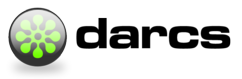Frequently Asked Questions (Conflicts)
- Pulling or applying conflicting patches
- How do conflicts behave?
- How do I tell if I have a conflict?
- I’ve reverted or edited the conflict markers away! How do I find the conflicts now?
- How can I resolve conflicts? The general case
- What is a conflict fight?
- Rewriting history (private repositories only)
- Why resolution patches should be propagated if at all possible
- See also
Conflicts typically happen when the same part of the file is edited in two (or more) repositories independently. This occurs all too frequently when working with many developers. In this section, we show the basic techniques for dealing with so-called everyday conflicts.
Pulling or applying conflicting patches
When pulling patches that conflict each other (e.g., change the same part of the file) Darcs detects the conflict and marks it in the repository content. It then lets the user resolve the problem.
B $ darcs pull ../A
Pulling from "/tmp/A"...
Sun Mar 22 22:23:39 CET 2009 user@machine
* in fact it was rooms
Shall I pull this patch? (1/1) [ynWsfvplxdaqjk], or ? for help: y
Backing up ./a.txt(-darcs-backup0)
We have conflicts in the following files:
./a.txt
Finished pulling and applying.
B $ darcs whatsnew
hunk ./a.txt 3
-seats
+v v v v v v v
+rooms
+*************
+tables
+^ ^ ^ ^ ^ ^ ^
B $The other Darcs commands adding patches to repositories (darcs push or darcs apply) do not allow conflicting patches by default. You can use --allow-conflicts or --mark-conflicts options with darcs apply, however.
You can push a conflicting patch if you also push a patch resolving the conflict at the same time.
How do conflicts behave?
When you pull patches that conflict with patches in your local repository, Darcs marks them for you as shown above. The command darcs revert will remove the conflict marking and back up to state before conflicting patches:
B $ darcs revert --all
Finished reverting.
B $ cat a.txt
All
the
seats
were
occupied
.
B $The conflict is not resolved after darcs revert command, however, it is just not marked.
As you might have noticed from behavior of darcs revert, darcs does not let the conflicting patches change the state of the repository. The conflicting parts of the patches are commuted so that they have no effect on the repository state.
B $ darcs push ../A
Pushing to "/tmp/A"...
Sun Mar 22 22:23:09 CET 2009 user@machine
* in fact it was tables
Shall I push this patch? (1/1) [ynWsfvplxdaqjk], or ? for help: y
darcs failed: Refusing to apply patches leading to conflicts.
If you would rather apply the patch and mark the conflicts,
use the --mark-conflicts or --allow-conflicts options to apply
These can set as defaults by adding
apply mark-conflicts
to _darcs/prefs/defaults in the target repo.
Backing up ./a.txt(-darcs-backup0)
There are conflicts in the following files:
./a.txt
Apply failed!
B $The confusing output suggesting --mark-conflicts option is because darcs push consists internally of the darcs send command run in source repository and the darcs apply command run in target repository.
How do I tell if I have a conflict?
We have some work lined up to make this easier for you. In the meantime:
Did you remember to record your work before pulling or applying patches?
If you are sure you have no unrecorded work before pulling or applying patches, do
darcs whatsnew -s. Any changes must surely be conflicts. DONEIf not or if you’re not sure, that’s OK! Our goal now will be to see if just the patches already in your repository conflict with the new patches that you pulled in or applied.
- Save everything now with
darcs record -a -m DRAFT - Use
darcs send -Oto save the work - Use
darcs obliterate -p DRAFTto remove the draft patch. - Do
darcs mark-conflicts - If it says there are no conflicts to mark, skip to step 8.
- If it says it finished marking conflicts, do
darcs whatsnew -s; those are the files with conflicts in them. - Do
darcs revert -a - Do
darcs apply draft.dpatchto restore your working directory. - Do
darcs unrecordto remove the patch. DONE
- Save everything now with
I’ve reverted or edited the conflict markers away! How do I find the conflicts now?
The darcs mark-conflicts command can be used to search and mark the existing unresolved conflicts:
B $ darcs mark-conflicts
Finished marking conflicts.
B $ darcs whatsnew
hunk ./a.txt 3
-seats
+v v v v v v v
+rooms
+*************
+tables
+^ ^ ^ ^ ^ ^ ^
B $Please note that darcs mark-conflicts reverts all unrecorded changes before marking - just like darcs revert --all but without possibility to unrevert your changes. If you have your own unrecorded changes run darcs revert before running darcs mark-conflicts.
Conflicts are also stored in the patch files, and they can be seen on darcs changes -v output. The conflict is marked with conflictor.
B $ darcs changes -v
Sun Mar 22 22:23:39 CET 2009 user@machine
* in fact it was rooms
conflictor [
hunk ./a.txt 3
-seats
+tables
]
|:
hunk ./a.txt 3
-seats
+rooms
Sun Mar 22 22:23:09 CET 2009 user@machine
* in fact it was tables
hunk ./a.txt 3
-seats
+tables
Sun Mar 22 22:22:46 CET 2009 user@machine
* first add
addfile ./a.txt
hunk ./a.txt 1
+All
+the
+seats
+were
+occupied
+.
B $The darcs changes -s output also indicates the named patches and files that have conflicts with exclamation mark:
Sun Mar 22 22:23:39 CET 2009 user@machine
* in fact it was rooms
M! ./a.txt -1 +1
Sun Mar 22 22:23:09 CET 2009 user@machine
* in fact it was tables
M ./a.txt -1 +1
Sun Mar 22 22:22:46 CET 2009 user@machine
* first add
A ./a.txt
B $Unfortunately, you have to figure out which are the other patches involved in the conflict by yourself. This can be pretty hard if the conflicting patch is deeply nested and its hunks are commuted. The darcs changes -v output helps you but please note that, e.g., the line numbers change when other patches are commuted with the conflicting one.
How can I resolve conflicts? The general case
When you are merging two public repositories, the usual way to resolve conflicts is by creating a resolution patch that depends on the conflicting patches. It’s important to propagate the resolution patch to all the other branches, in order to avoid creating a conflict fight (described below), to which Darcs is particularly susceptible.
What is a conflict fight?
See the following example
R1 $ cat text
1 This
2 is
3a the
3b fourth
4 test
R1 $ darcs record -m M2 --all
Finished recording patch 'M2'
R1 $ darcs push
Pushing to "../R2"...
Fri Oct 26 00:36:34 EEST 2007 mela@invalid
* M2
Shall I push this patch? (1/1) [ynWvpxqadjk], or ? for help: y
Finished applying...
R1 $ darcs changes -v --last 2
Fri Oct 26 00:36:34 EEST 2007 mela@invalid
* M2
hunk ./text 3
-3 a
+3a the
+3b fourth
Fri Oct 26 00:09:09 EEST 2007 pessi@invalid
* P1
merger 0.0 (
hunk ./text 3
-3 a
+3a a
+3b second
hunk ./text 3
-3 a
+3a the
+3b third
)
R1 $Be careful when tagging while there are live conflicts in your repository. When you create a tag, Darcs assumes you have resolved any conflicts. A tag depends on all the patches in the repository, even if they are conflicting. However, tags can be useful by preventing conflicts from propagating. If the new patch depends on the tag (in the context of the new patch), it won’t propagate the conflict.
Also:
- {X} Do not try to resolve your conflicts without all the possible patches present in your local repository.
- {X} Do not try to undo some conflicting changes with new patches locally before pulling conflicting patches.
Rewriting history (private repositories only)
If you are only working with one-off, private repositories and you are sure that there is no risk of confusion, you could also try ‘rewriting history’, that is, modifying patches in such a way that the conflict never even existed in the first place. This is about as naughty as using amend-record and may not work as well when merging long chains of conflicting patches.
Rewriting history with unrecord
You can unrecord the conflicting patch, edit the files and then re-record it:
R1 $ darcs unrecord
Fri Oct 26 00:09:09 EEST 2007 pessi@invalid
* P1
Shall I unrecord this patch? (1/3) [ynWvpxqadjk], or ? for help: n
Fri Oct 26 00:07:44 EEST 2007 mela@invalid
* M1
Shall I unrecord this patch? (2/3) [ynWvpxqadjk], or ? for help: y
This operation will make unrevert impossible!
Proceed? [yn]y
Finished unrecording.
R1 $ cat text
1 This
2 is
v v v v v v v
3a a
3b second
*************
3a the
3b third
^ ^ ^ ^ ^ ^ ^
4 test
R1 $ $EDITOR text
R1 $ darcs record -m M1+P1
hunk ./text 4
-3b third
+3b second and third
Shall I record this change? (1/?) [ynWsfqadjkc], or ? for help: y
Finished recording patch 'M1+P1'
R1 $Rewriting history with amend-record
Alternatively, you can resolve conflicts and then amend the local patch:
R1 $ darcs mark
Finished marking conflicts.
R1 $ $EDITOR text
R1 $ darcs amend-record
Fri Oct 26 00:09:09 EEST 2007 pessi@invalid
* P1
Shall I amend this patch? [yNvpq], or ? for help: n
Fri Oct 26 00:07:44 EEST 2007 mela@invalid
* M1
Shall I amend this patch? [yNvpq], or ? for help: y
hunk ./text 3
-3 a
+3a a
+3b second and third
Shall I add this change? (1/?) [ynWsfqadjkc], or ? for help: y
Finished amending patch:
Fri Oct 26 00:28:50 EEST 2007 mela@invalid
* M1
R1 $ darcs changes -v --last 2
Fri Oct 26 00:28:50 EEST 2007 mela@invalid
* M1
hunk ./text 3
-3a the
-3b third
+3a a
+3b second and third
Fri Oct 26 00:09:09 EEST 2007 pessi@invalid
* P1
hunk ./text 3
-3 a
+3a the
+3b third
R1 $Note that the new patches (M1+P1 or M1 with new date) have new name and hash. They are in conflict with the original patches (M1), too. So make sure you have obliterated all original conflicting patches from all the repositories.
Rewriting history with rebase
TODO
Why resolution patches should be propagated if at all possible
This is not a conflict fight per se.
Assume two repositories, C (for central) and W (for working). At the start of the example, they both have the same set of patches, B (for base): C: B W: B
As time goes on, patches are made to both repositories in parallel: C: B + C0 W: B + W0
Pulling into W from C, allows the developer working on W to get the latest and integrate and test before pushing: C: B + C0 W: B + (W0 || C0)
If there were any conflicts with this, then a new patch will have to be recorded in W to fix them: C: B + C0 W: B + (W0 || C0) + W1
At a later date, more work has gone on in parallel: C: B + C0 + C1 W: B + (W0 || C0) + W1 + W2
Now the developer wants to pull from C, achieving: C: B + C0 + C1 W: B + (((W0 || C0) + W1 + W2) || (C0 + C1))
But, if there are conflicts with C1 and W1, this pull will never complete. The problem seems to be that since C1 is a delta on C0, darcs must back track and essentially unravel the merge of C0 and W0. My understanding on this is fuzzy at best.
This is real problem, as this scenario is not unreasonable. There are reasonable cases, where the developer working on W isn’t able to push up to to C as often as she pulls from C.
See also
- if you are using an darcs-1 repository format (check the Format line of
darcs show repo), see FAQ/ConflictsDarcs1